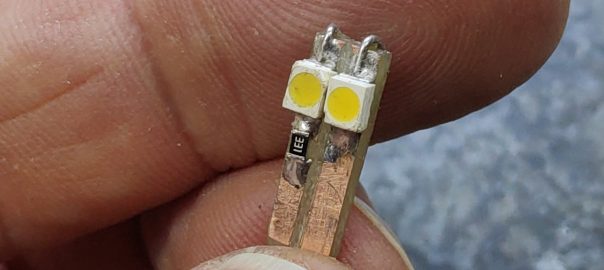Setting up High Availability on pfSense is not that difficult. It consists of configuring the state and settings synchronization (pfsync), creating virtual IPs (CARP) and changing the settings for DHCP, DNS and NTP so that you clients use the virtual IP. But things get tricky if you have only 1 IPv4 WAN address and it is assigned via DHCP by your ISP. If CARP is not an option for the WAN interface, how can we make sure we get the same public IP address on both firewalls?
Continue reading Pin DHCP WAN interface to LAN for pfSense CARP/HA