If you have a UPS (Uninterruptible Power Supply), it is likely that you are running NUT (Network UPS Tools) on a Linux host to monitor the UPS and shutdown the host when the UPS signals a low battery condition. It is relatively easy to add a Synology NAS as a UPS monitoring slave.
When you are running multiple Linux systems, you are probably running NUT on one system in master mode and on the other systems in slave mode. This makes the slave systems perform their shutdown first.
The Synology NAS systems run DSM (Disk Station Manager) and also have support for UPS, albeit a little limited. It is very easy to setup a Synology DSM as a slave of a NUT master running on a non-Synology system:
- Make sure you name your UPS “ups” in /etc/nut/ups.conf on the master:
[ups] driver = usbhid-ups port = auto
- On your Synology DSM, go to Control Panel > Advanced Mode > Hardware & Power > UPS:
- [V] Enable UPS support
- Network UPS type: Synology UPS server
- Network UPS server IP: <IP address of your master>
- Click Device Information to validate that DSM gets the right information from the master:
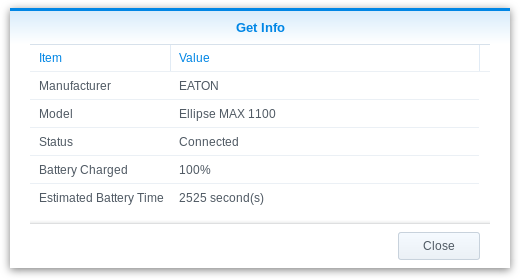
For more information on NUT, you can always check networkupstools.org.
